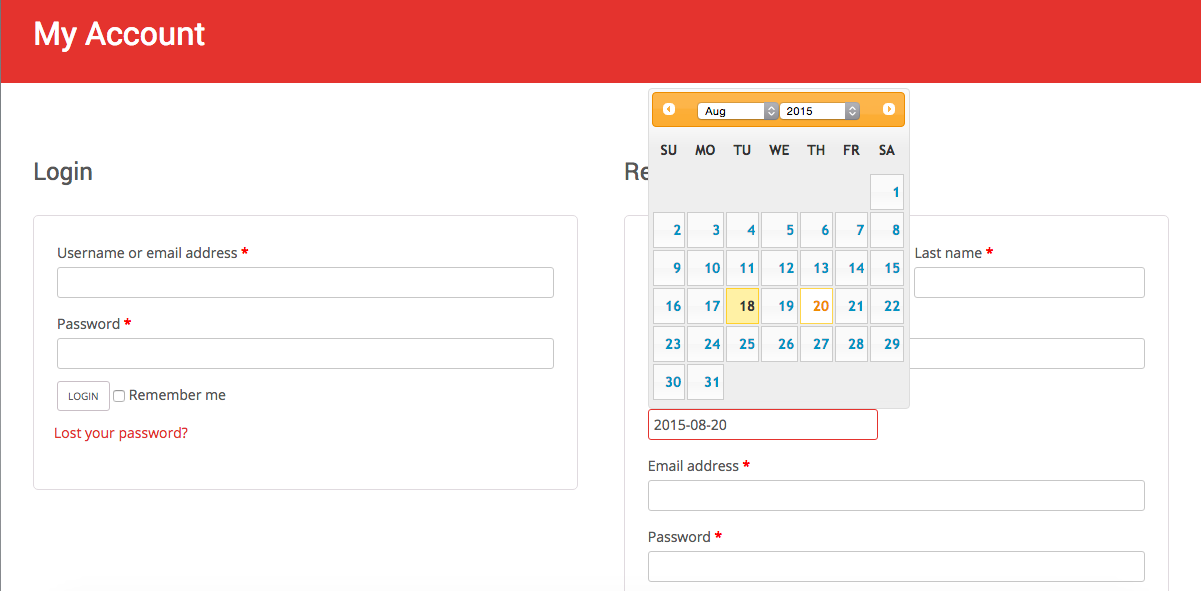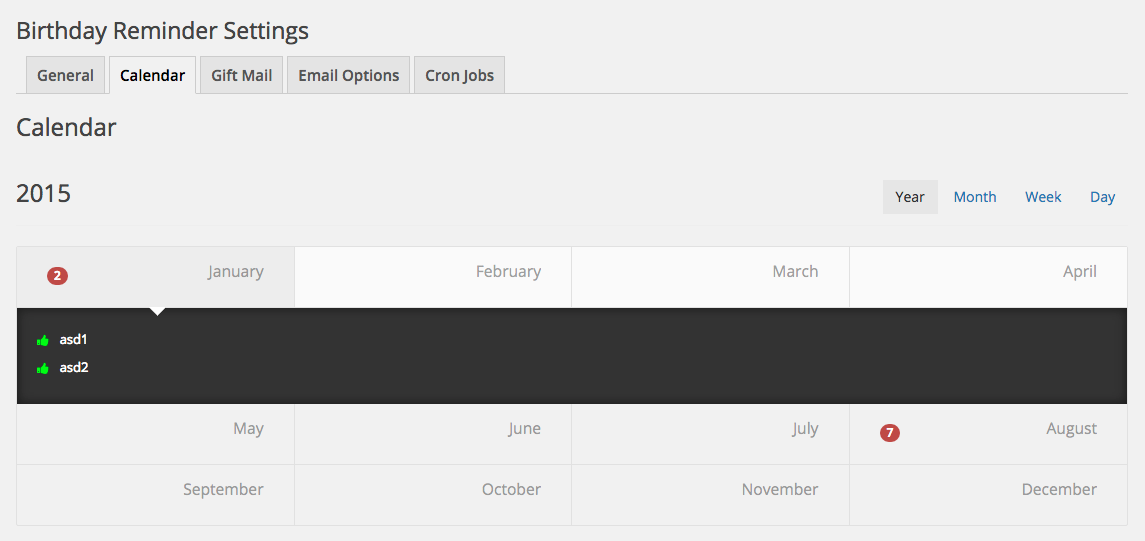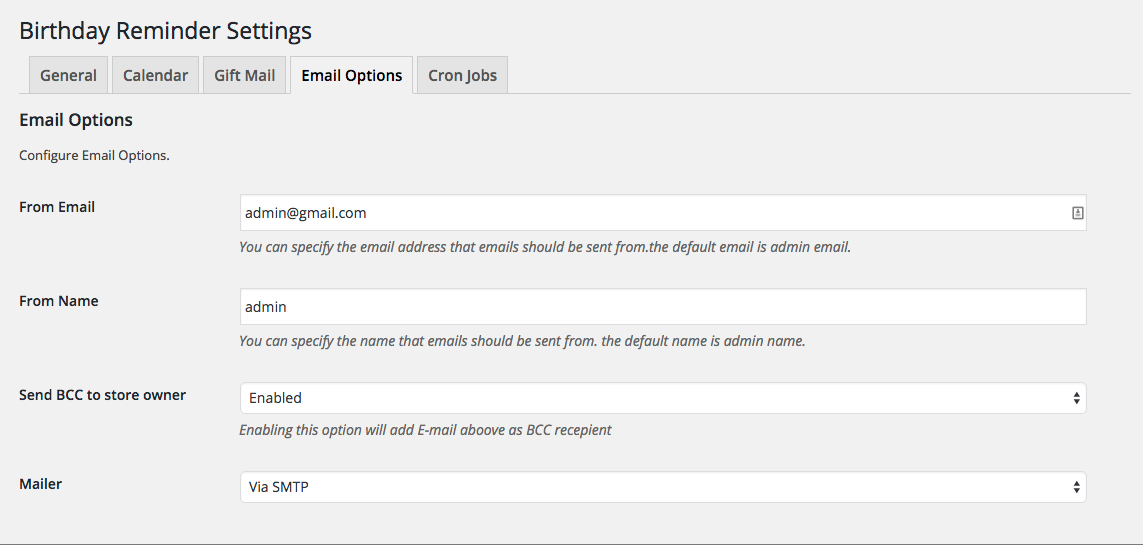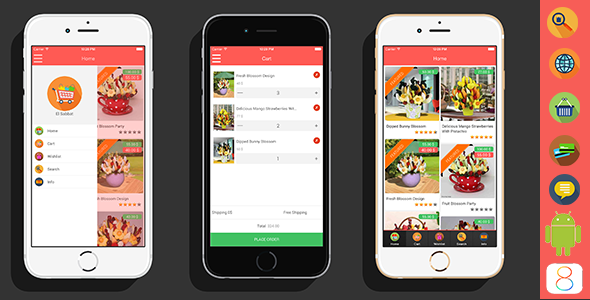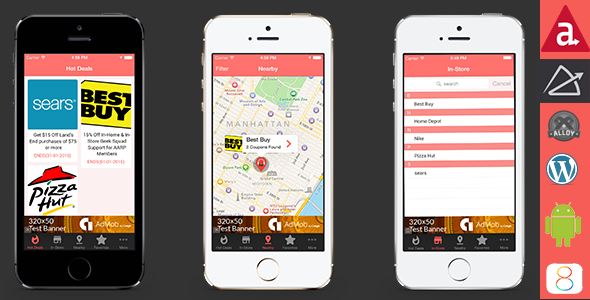WooCommerce BirthdayReminder – Send birthday emails with coupon code
Exclusive WooCommerce Plugin

What is BirthdayReminder ?
Ever wondered how big timers like Amazon.com, Dell.com, Apple.com, Facebook.com, Ebay.com always email you with an offer you can’t resist on your birthday? BirthdayReminder does just that. BirthdayReminder is wonderfully easy and awesome module that prompts new users to enter their birthdays upon registration. Once the email is there, all you have to do is set the text with the coupon your customers are going to get on their birthday and enjoy your sales climbing! You can also manually email customers, track used coupon codes and so much more. Please read on all cool features…
Features
- Allows customers to enter their date of birth on register
- Customers can easy edit the date of birth on account edit page
- Full blown calendar with year, month, week and day view
- Automatic Gift email template
- Generate unique discount code for each customer
- Percentage or fixed amount discount
- Set coupon validity
- Cron jobs for scheduled tasks
- Manual option for sending emails
- Email options Mailer (built in mail or SMTP)
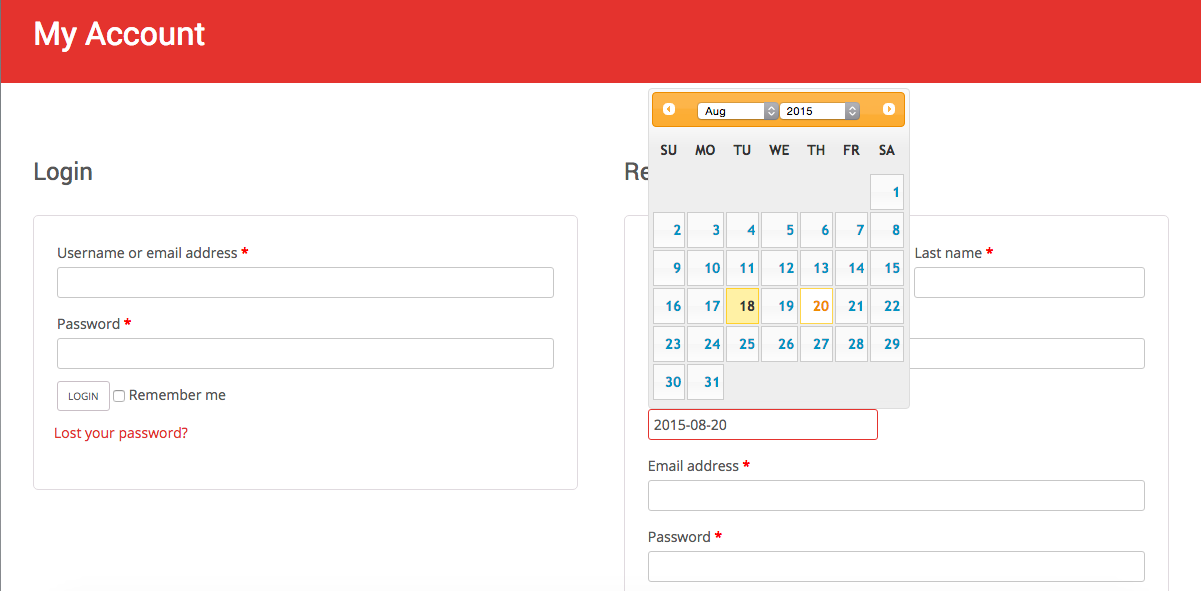
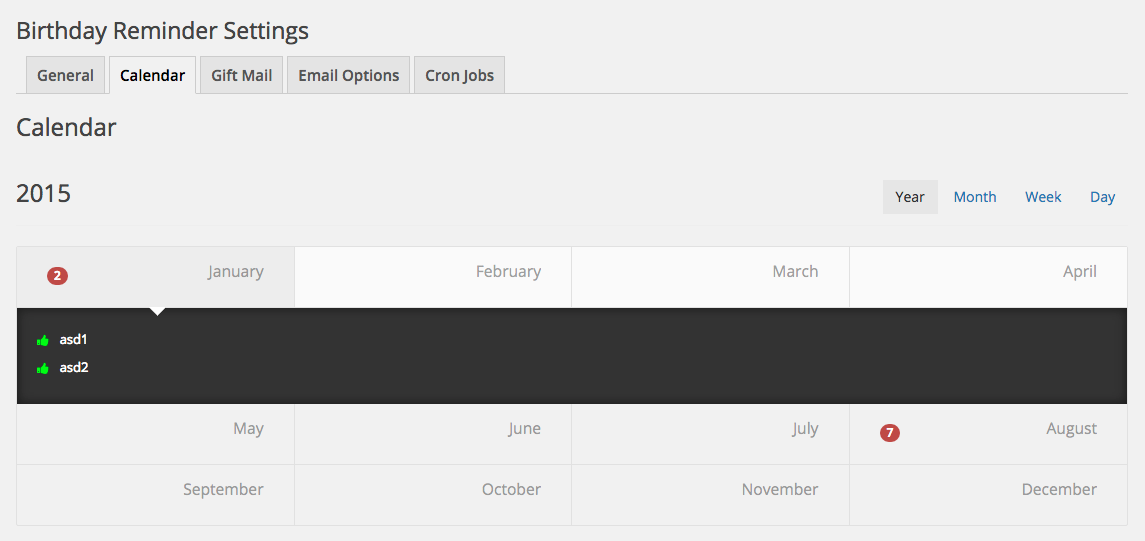
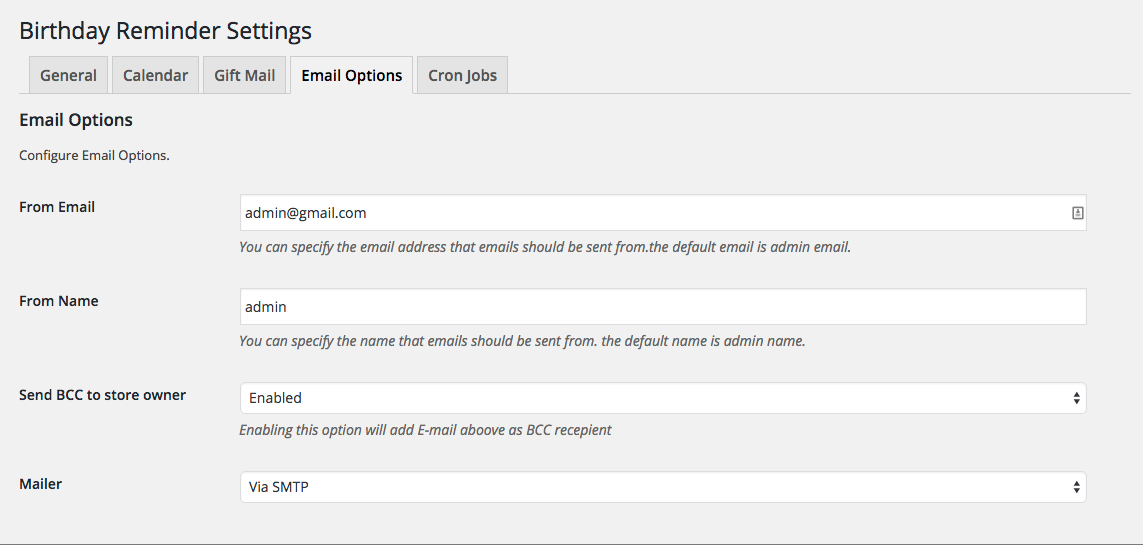

Happy Customers 

Showcases
http://www.web-music-school.fr thanks for @toaster77
http://sloppybuns.com.au/my-account/ thanks for @SloppyBuns
Change log
Change log
Version 2.2 - 08 Dec 2015
- Fix an issue When customers register with empty Birthday day and displayed in January 1st in the calendar (Special thanks for @SloppyBuns for report this issue).
Version 2.1 - 20 Sep 2015
- Coupon code make it one time for one user.
Version 2.0 - 15 Sep 2015
- Birthday is required or not in register page (Admin Option).
- Show Birthday field in user list in admin .
- Can Add or edit user Birthday from admin .
Version 1.3 - 8 Sep 2015
- User can update his birthday only once at year .
- Fix email HTML header .
- Add Brazil language
- Disable birthday field in account details and checkout page after birthday added first time.
Version 1.2 - 2 Sep 2015
- Phone filed not required
- Fix translation issue
- Added Full Translation file (.po)
- Added French Language (Thanks to @toaster77)
Version 1.1 - 31 Aug 2015
- Add birthday input in checkout page
- Add multi language file (.po)
- Fix wp editor
See Also
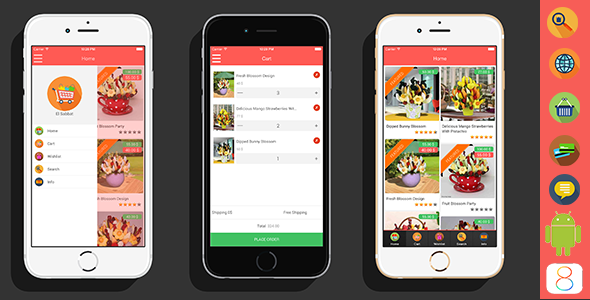
ElSabbat – Woocommerce Titanium App
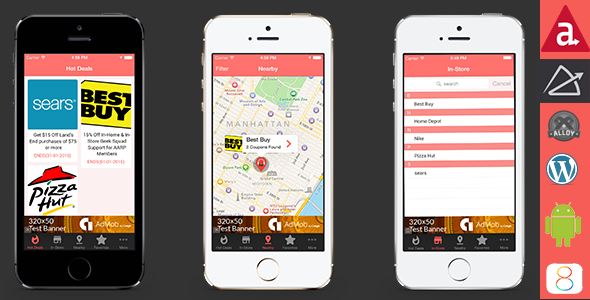
KolYoumDeal – Mobile Coupons & Shopping App
Từ khóa:
Lập trình csharpDownloadDự ándatabaseGoogle AdsenseLập trình c++Lập trình phpDownload phần mềmKiếm tiền online