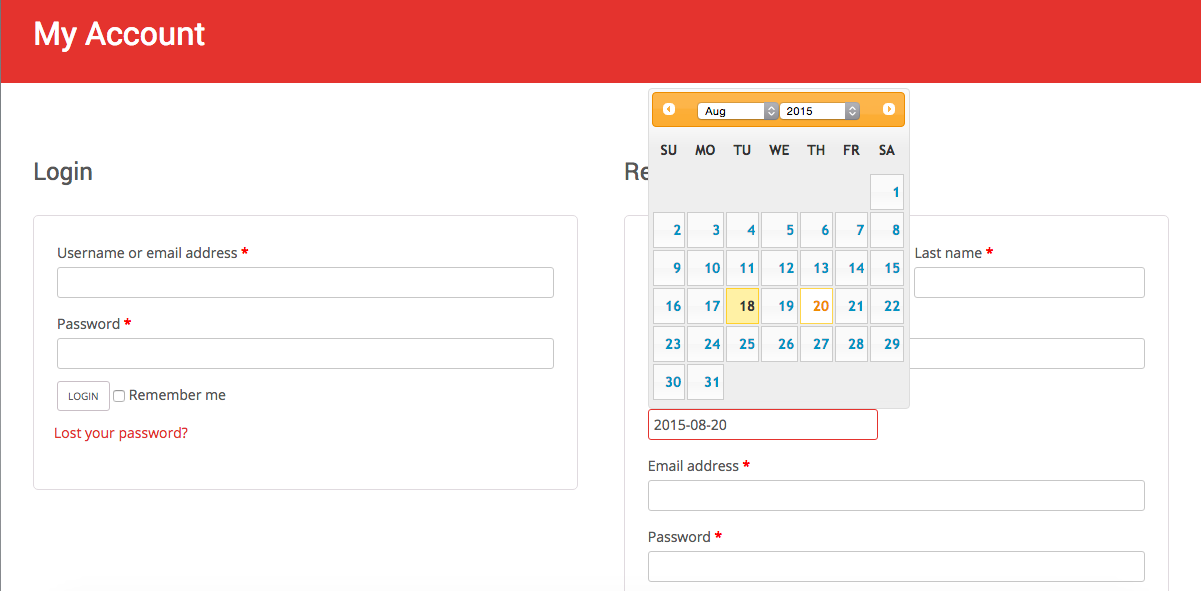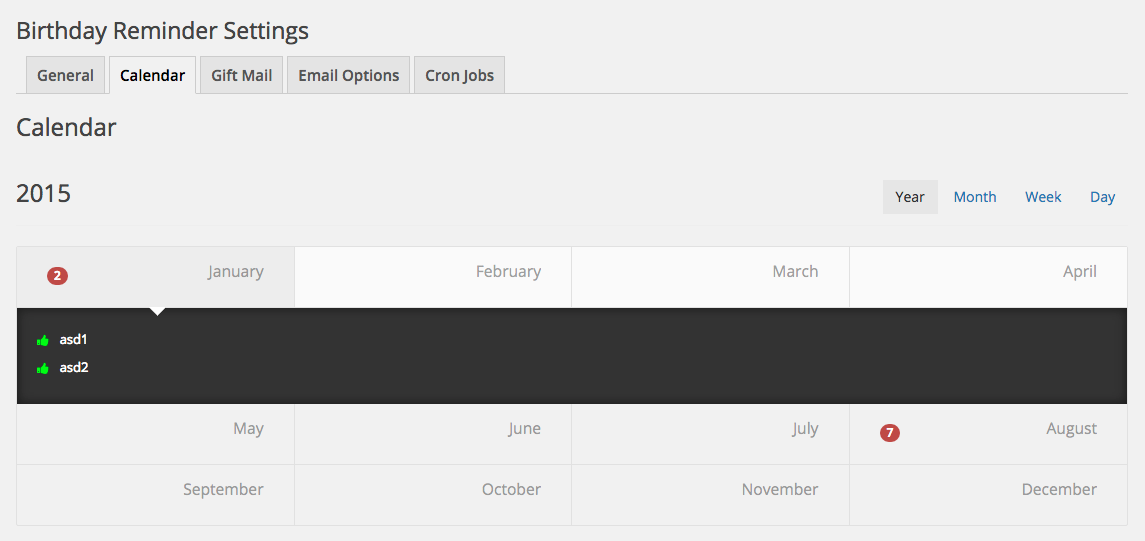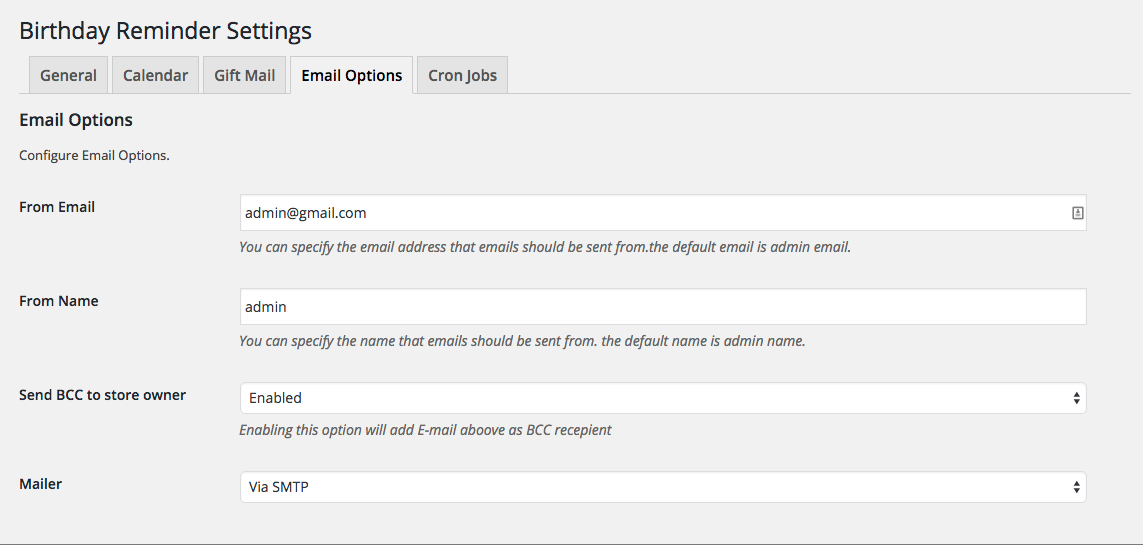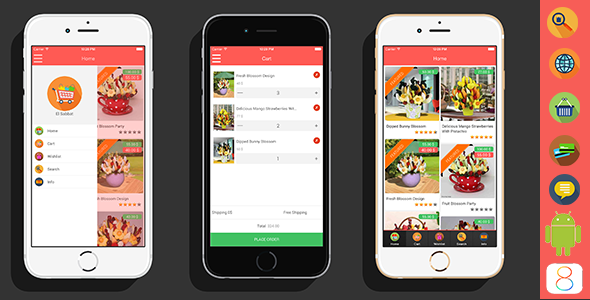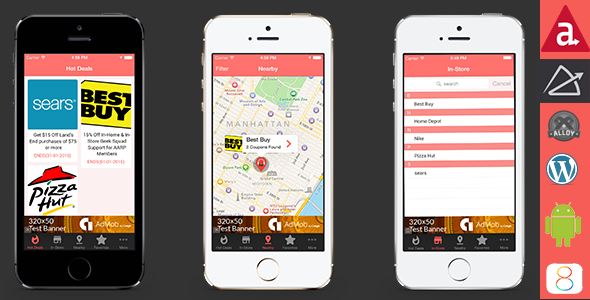WooCommerce Instagram Shop – what does it do?
Well, it does exactly what you’d think from the title – it allows to turn your instagram into a shop and connect it to your WooCommerce website products, creating Instagram Shoppable Feed.
You may have seen similar services like have2have.it or StylePick.it – and by all means those are great services with tons of extra functionality, however they are quite expensive for a small business owner or a blogger who earns from affiliate links. That’s why we created this WooCommerce Instagram Shop which doesn’t have any recurring fees and adds extra convenience for you/your instagram visitors & subscribers to be able to purchase your instagram’ed products.
It is recommended to use with products which you want to feature and sell quickly through instagram, not for all your woocommerce products.
Instagram Visitor Flow:
1. user browses instagram and sees your instapost with text similar to this: “Super product #XYZ is on sale today! Link in our bio!â€
2. user likes that product and wants to buy it, on his phone – he clicks on link in your instagram bio and lands on special page on your site which contains our shortcode.
3. that landing page will display all instaposts from your feed which have hashtags which match any product in your woocommerce (you have to add same hashtag in your instapost and add it for product in woocommerce as well).
4. user will have option to add the product to cart and checkout on your site. (It is highly recommended to have your site mobile optimized for the best user experience)

Changelog
v1.4 released on May 12, 2016:
- fixed instagram image limit of 20 (implemented instagram feed paging)
- added instagram feed date limit setting
- adjusted number of items dropdown
- several other small fixes
v1.3 released on April 27, 2016:
– fixed hashtag symbol issues (related to not showing instagram posts);
v1.2 released on April 14, 2016:
– fixed shortcode margins issue;
– fixed compatibility issues with several wordpress plugins;
– fixed few CSS compatibility issues;
v1.1 released on March 22, 2016:
– changed all texts to use __() and _e() wordpress functions;
– added .po/.mo files for easy translation;
– added Russian translation for plugin;
v1.0 released on March 15, 2016;








Từ khóa:
DownloadGoogle AdsenseLập trình phpdatabaseDownload phần mềmLập trình csharpDự ánLập trình c++Kiếm tiền online